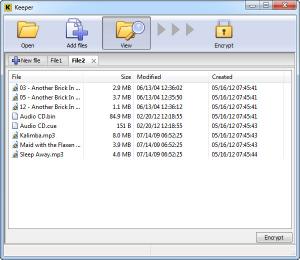Keeper
4.0
Size: 0 Bytes
Downloads: 3407
Platform: Windows (All Versions)
Privacy is always an issue, even when you send an email. If you don't want anyone to read your private messages or access important files, you should encrypt them. With Keeper, you can encrypt any number of files, using the 256-bit AES encryption protocol. The software is capable of generating strong passwords, which you can store separately. Additionally, it provides various features, for sharing your encrypted data or protecting your privacy.
Keeper works on Windows 2000 and all higher versions. When you run the 9.54 MB installation file, you can opt for the wizard's recommended settings and start installing right away, without making any adjustments. The application's system requirements are modest, so you will not have to sacrifice too many resources or too much disk space.
The software lets you create additional tabs, on its small interface, to prepare multiple encryption tasks in parallel. Once you load your files, you must click the Encrypt button, on the program's toolbar. This will replace the files list with a few options for encrypting the targeted data. Keeper will add your files to a secure archive. It lets you choose between a standard archive or a self extracting one. Additionally, you may tick an option to wipe the original files. Besides encrypting files, you can also send them by email, using MS Outlook or another application.
When encrypting data, you can either type in a password or click a button to generate one. Generated passwords are long and they contain random numbers, as well as upper and lower case letters, but you don't have to remember them. Passwords can be saved or copied to the clipboard. You can find the saved passwords in a tree structure, next to the encryption options and you just need to select one to insert it in the appropriate field. For security reasons, you must create a PIN for the tree structure.
A simplified version of Keeper interface can be launched with a different executable. It contains large, colored buttons, which give you access to the same encryption functions. In addition, you can find an option for encrypting files and storing them on Dropbox. If you don't have it on your computer, you can bring up the software's tabbed settings panel, where you will find an option for installing Dropbox. What's more, Keeper will add new options in Windows Explorer's context menu, making it easier and faster to encrypt your data.
Pros
You may encrypt any number of files. Keeper is capable of generating strong passwords and it lets you save them. It adds new options to the Windows Explorer context menu and it also integrates with Dropbox. It is possible to create self extracting archives, so your friends can decrypt files, even if they don't have Keeper on their computers.
Cons
You can manage saved encryption keys only when using the lightweight interface. While using Keeper, you can protect any amount of data, with a powerful encryption algorithm and share your files in a secure manner.
Keeper
4.0
Download
Keeper Awards

Keeper Editor’s Review Rating
Keeper has been reviewed by Frederick Barton on 31 Oct 2012. Based on the user interface, features and complexity, Findmysoft has rated Keeper 5 out of 5 stars, naming it Essential